Editor's review
Copy DVD movie to DVD R/RW disc. Direct burn to the target disc makes it really quick and easy to create DVD copies and backups. Copy DVD movie to your hard drive for future copy or viewing. Burn DVD from DVD-Video folder on your hard drive.
Pros: 123 DVD Clone lets you create perfect copies of DVDs. You may need the copies as a back up against damage or loss of your video collection. The interface is simple, consists of just three buttons. Copy DVD to DVD, Copy DVD into your hard disk and copy hard disk contents into a DVD. On selecting these option appropriate pop up appear that asks for suitable parameters. Source and destination files can be specified. Specify if you want any particular label to the DVD. Other option is if you want to copy the complete content of the DVD or just the movie and then finally specify if the target disc is a DVD-5 or a DVD-9. Notice that double sided DVDs are not handled by the program. You get perfect copies where the quality of the copied video and audio are no inferior to the source quality. Thus you do not really need another DVD burner software. Any of the common DVD players would play the copy produced. The program automatically removes copy protection and region restrictions.
Cons: It is a very small step to mass produce clones. Be advised that while reasonable number of copies for back up or playing on multiple devices at your home is fair use. Creating copies for commercial use is a clear violation of the law.
Overall: Except for a few choices to be made the process is almost automatic. So it does a good job of what the program sets out to do. It is rated at a 4 star category.


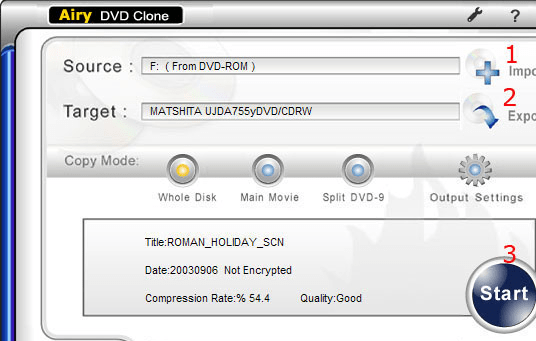
User comments